Paint The Canvas
Feature 1: Display Mouse position
Input: Mouse location
Process: assign mouse X, Y position to text object
Output: Text is displayed in the lower Right corner showing X and Y of the mouse.
Difference: It's in the right corner, and it's a legacy text. (Not a lot can be changed)
Feature 2: Create Object, Destroy Object
Input: Mouse Right Click
Process: (Optional) Mess with colors to pick what you want to use, then click apply, then right click on canvas to create a square. To destroy, select “Erase” from the dropdown menu, then select squares you made.
Output: an object is created and drawn where the mouse is clicked.
Difference: This feature is different from class projects because my input is the right click and mine only draws a square, and my destroy is built into the dropdown, and only deletes created objects.
Feature 3: Change Base of Colors
Input: Dropdown Menu
Process: Select dropdown menu, choose basic 4 colors to paint with (Yellow,red,blue,green)
Output: Created object will be the color displayed in dropdown
Difference: I added the color yellow, which I had to make from the combination of red and green.
Feature 4: Mix colors
Input: Sliders (Red, Green, and Blue)
Process: Use sliders to combine colors to make a new one
Output: Move RGBY sliders to change colors
| Status | Released |
| Platforms | HTML5 |
| Author | BattsKahvon |
| Made with | Unity |
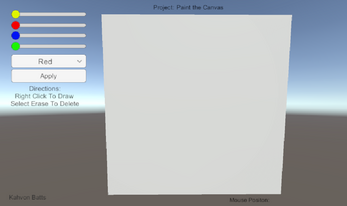
Leave a comment
Log in with itch.io to leave a comment.